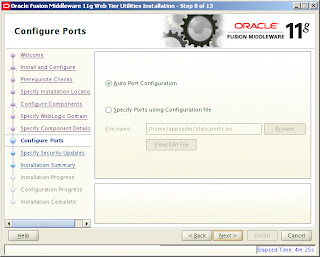A very common issue in SOA 11g servers (Weblogic) is the inability to rotate *.out file using out of the box tools or scripts. We can rotate *.err and *.log files but not *.out files . As a result the server keeps hitting the 100% space utilization issue as the *.out file keeps grows to Gigabytes if not monitored correctly.
By default Weblogic doesn't have options to rotate the *.out file, so if we are running on Linux boxes, we can add the following snippet under /etc/logrotate.conf file and append a function to handle *.out files
For eg. *.out -> *.out.1 -> *.out.2 -> *.out.3 -> *.out.4 ->*.out.5 and finally *.out.5 is truncated and made to 0 bytes.
To schedule the above cleanup you can write a cron job as per your desired schedule which would call “/usr/sbin/logrotate /etc/logrotate.conf” command.
That's it !! No more 100% space utilization alerts or server crashing due to space being full.
By default Weblogic doesn't have options to rotate the *.out file, so if we are running on Linux boxes, we can add the following snippet under /etc/logrotate.conf file and append a function to handle *.out files
(location of logs directory)/*.out {
copytruncate
rotate 5
size=10M
}
Basically the above function rotates the .out file for 5 times,once each file reaches the 10MB size and then it truncates the file.For eg. *.out -> *.out.1 -> *.out.2 -> *.out.3 -> *.out.4 ->*.out.5 and finally *.out.5 is truncated and made to 0 bytes.
To schedule the above cleanup you can write a cron job as per your desired schedule which would call “/usr/sbin/logrotate /etc/logrotate.conf” command.
That's it !! No more 100% space utilization alerts or server crashing due to space being full.